HTML5 game, playable on mobile
For iPhone users - to get the FULL SCREEN mode:
Turn your device from "Portrait" mode to "Landscape" mode.
The game will switch to the Full Screen mode.
Say thanks to Steve...
Turn your device from "Portrait" mode to "Landscape" mode.
The game will switch to the Full Screen mode.
Say thanks to Steve...
LOADING...
VIDEO LOADING...
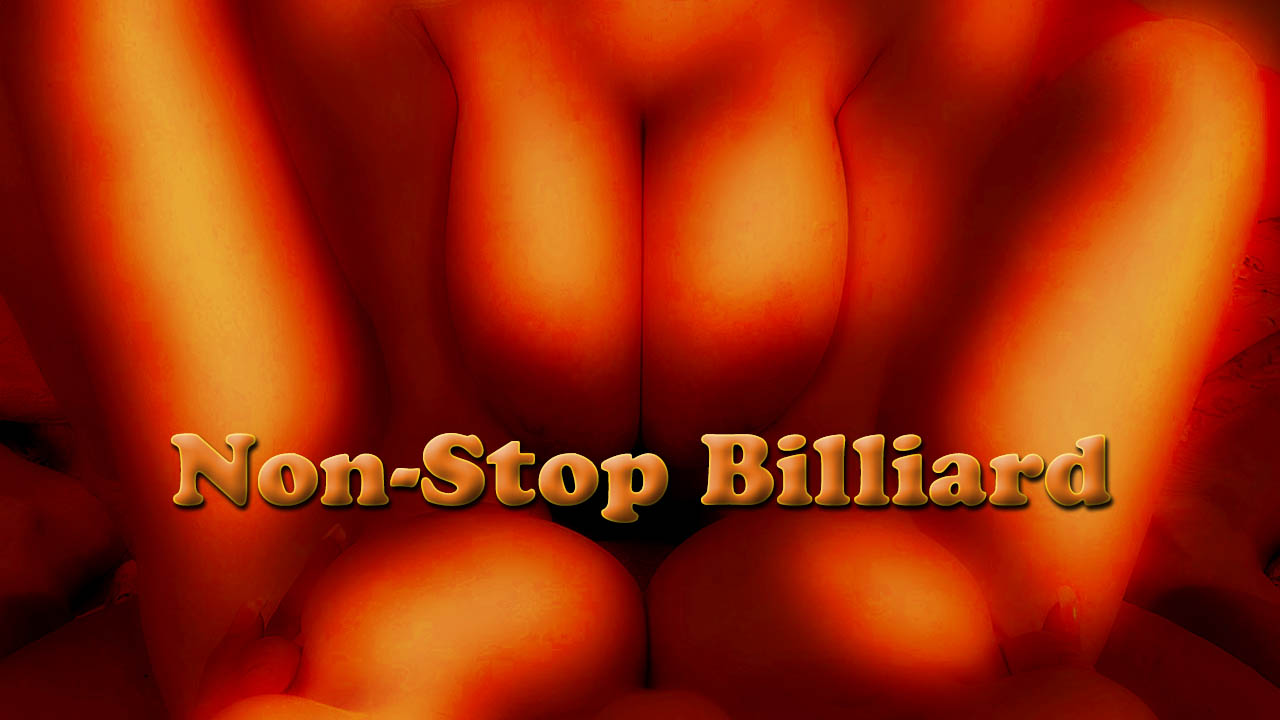

Duplex Billiard-3 is a sequel to the Duplex Billiard series
Non-Stop-Balls Billiard:
Billiard challenge
with non-stop balls
For best performance, we recommend to play this game in Google Chrome browser
Non-Stop Billiard:
Billiard with non-stop balls.
There are 9 "white" balls on the billiard table and the red cue ball.
"White" balls are in continuous motion, they don't stop and move on the table with "minimal" speed.
When the red cue ball hits some "white" ball, it receives the impulse speed and turns yellow color. All touched balls turn yellow, while they have increased speed.
While the ball is yellow (touched), it may get to pocket. But when the ball speed decreases to the "minimal" speed, the ball turns back white. White balls can not get to pockets, they just move slowly by the table.
So, to put some ball to the pocket, the player must hit some white ball, and while it is turned yellow it may get to the pocket.
When all yellow balls slow down to the "minimal" speed and turn back white - the next turn: If the player have put some ball to the pocket, he may make the next shot; if no balls get to pockets - the opponent's turn.
(Note: The red cue ball is also counted, when it gets to the pocket, if it have touched any other ball. When the red ball slows down it stops, so the player may aim and hit it.)
The player who have scored more balls wins the set. If you win, you go to the next level. If your opponent wins, you go level down.
And girls will show you more with each next level.
To win the game, get to the highest 6th level.
When the only one last white ball remains on the table, the "STAND" button appears. You may click this "STAND" button to finish the set, if you see, that you are winning, and you don't want to play long with the last ball.
Controls: Drag the sight by the screen (mouse, or finger), and release to push the ball.
(See the "Aiming Video-Tutorial" - how to use the sight in our Billiard games)
For Mobile: Touch the screen with two fingers - the sight will be just between your two touch points. Drag the sight with two fingers to aim. Release fingers to shoot.
Non-Stop Billiard:
"White" balls are in continuous motion with "minimal" speed.
When some "white" was touched, it receives the increased speed and turns yellow.
Yellow balls may get to pockets. But when balls slow down they turn back white. White balls can not get to pockets.
Score yellow balls, to win.
The player, who have scored more balls wins the set.













HARD
MODE
MODE
